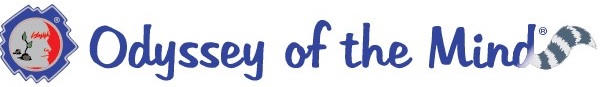Virtual Team Resources
To compete in a virtual or online Odyssey of the Mind competition, teams will need to do the following:
- Register online.
- Record the team’s Long-Term Problem solution performance.
- Prepare supporting documents and photographs for the judging teams.
- Submit the video, documents, and photographs online.
This page will help you through that process.
Register Your Team!
Once you have your membership, be sure to register as a team. Once you know the problem and division you are competing in, log into the Members Area under your member number, select ‘Team Registration’ and fill out your information to create a team login. This gives you a team login and password, which you will use to access all tournament information. Then register for your local tournament to find out all deadlines for submitting your solution and taking part in the virtual Spontaneous portion of competition.
You will be given a team-specific login and password. This is what you will use going forward to enter the Members Area and compete in your tournament.
Practice & Record Your Solution
One of the great benefits of performing and competing virtually is that teams can creat their solution videos in multiple ways, to suit local health guidelines and the safety level which is most comfortable for the team. Provided that the Virtual Tournament Procedures are followed, performances may be filmed in-person as a group or separately, through any video call or virtual conferencing service that enables recording.
Our partners at Arm & Hammer have provided some quick tips for capturing your solution!
OMers from around the world showed us a surprising variety of recording methods when they submitted their performances for 2020 Virtual World Finals. To see some of the ways that your team can capture your solution for virtual submission, all of which meet our virtual performance guidelines, click Read More
Submit Your Virtual Solution
To have your solution seen and scored by OM Officials, teams must submit the following by their tournament registration deadline. Check with your local association for registration and submission deadlines!
Teams submissions will come in the form of three filesharing links, copied to your team registration.
The team will be required to submit:
- One video performance link
- One combined additional photographs link
- One combined paperwork link
Combining Videos
This process may seem daunting but any team with a computer should have some simple default software that came with their operating system which will make this quick and simple. Here are instructions for combining video segments using some of the easiest and most common software:
You can update your video and paperwork as often as needed, until the deadline.
These files will be uploaded to the team’s preferred file sharing site (Google Drive, Microsoft, YouTube, etc.), which will then generate a shareable link that teams will copy and paste onto their online registration form.
Full, detailed guidelines for these submission materials can be found on the Virtual Tournament Procedures page.
Video Link
Teams will upload their combined performance and explanation videos (specifications for which can be found here) to any file or video sharing service as long as it provides a link to view the solution. Be sure your sharing settings allow officials to view it.
Need help creating a shareable link? View a tutorial about creating shareable links using Google Drive.
Photo Link
You may submit up to 10 pictures of your solution and 4 Style pictures, but they must be all in one file and should be uploaded as a PDF. One suggestion– copy and paste each picture into a document (captions welcome!) and either save as a PDF or Print to PDF.
Need more help combining image files into a single PDF file? View a tutorial about merging images into a single document.
Upload the combined PDF file containing all of your photographs to the file sharing service of your choice and copy the shareable link onto your registration form.
Paperwork Link
The Team List, Style Form, Cost Form, Outside Assistance Form, and anything else required by the problem should not be part of the solution + explanation video. These documents will be downloaded below, completed by the team, and combined as a single document to be submitted for judges. Additional details below.
Download required paperwork here:
Problem 1: OMer the rOMer .pdf l word
Problem 2: Virtual Odyssey .pdf l word
Problem 3: Classics…Omer and the Beanstalk .pdf l word
Problem 4: It’s a Trap .pdf l word
Problem 5: Superhero Socks: A Cliffhanger Beginning .pdf l word
Primary: Animals are People Too! .pdf l word
All teams are encouraged, but not required, to submit a performance script. Subtitles edited onto the recording are not allowed.
All required paperwork MUST BE combined and uploaded in a single PDF file.
Need help combining documents into a single file? View a tutorial about merging PDF documents.
Teams can re-create the forms if needed, but all information must be included.
Receiving Scores:
Once judging is completed, the team will receive and review the scores similar to an in-person tournament. The Head Judge will notify the coach/team contact through email that the scores are available. The team has 48 hours after the email is sent to login and view the scores and any comments from the judges through the Members Area. If questions arise within that 48 hours, there is an area for the team to comment back. The Head Judge will then respond through the same online system.