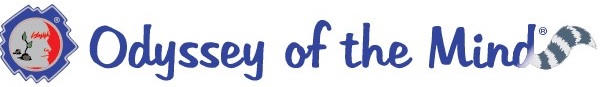To ensure that your solution is seen by the OM Officials please follow these steps to submit. Be sure to check your local registration and submission deadlines!
Register Your Team!
Once you have your membership, be sure to register as a team. This gives you a team login and password, which you will use to access all tournament information. Then register for your local tournament to find out all deadlines for submitting your solution and taking part in the virtual Spontaneous portion of competition. You can update your video and paperwork until the deadline.
Practice & Record Your Solution:
Be sure to follow all local guidelines when creating your video.
See the procedures for recording your solution here.
Here are some examples of performing virtually.
And some tips for creating a video from our sponsor ARM & HAMMER(TM)!
Create Link for the Video via Google Drive or other Cloud sharing service:
Teams are allowed to use any sharing service as long as it provides a link to view the solution. Be sure your sharing settings allow officials to view it. See Procedures for more details. Need help creating a shareable link? View a tutorial about creating shareable links using Google Drive.
Along with video, you must also submit the paperwork that goes along with competition:
All required paperwork is included in a single file and must be uploaded as a single .pdf file in the url space provided. You can re-create the forms if needed, but all information must be included.
Download required paperwork here:
Problem 1: OMer the rOMer .pdf l word
Problem 2: Virtual Odyssey .pdf l word
Problem 3: Classics…Omer and the Beanstalk .pdf l word
Problem 4: It’s a Trap .pdf l word
Problem 5: Superhero Socks: A Cliffhanger Beginning .pdf l word
Primary: Animals are People Too! .pdf l word
Pictures are optional, but useful to show off your solution!
While you may submit up to 10 pictures of your solution and 4 Style pictures, they must be all in one file and should be uploaded as a .pdf. One suggestion– copy and paste each picture into a document (captions welcome!) and create a .pdf from there. There will be one url field for submitting pictures.
Be sure to stay up-to-date on clarifications! Read and ask for a Clarification here.